Development of an experimental methodology using PsychoPy
Development of an experimental methodology using PsychoPy
This is an assignment that focuses on the development of an experimental methodology using PsychoPy. The test is to test speed of verification for prototypical.
The development of an experimental methodology using PsychoPy
Experimental methodology: practical assignment
In this assignment, you are going to create a mini-experiment, using PsychoPy, in order to test the speed of verification for prototypical and non-prototypical members of categories. The experiment involves a verification task in which participants are presented with the name of a category followed by a noun, and their task is to verify whether the subsequent noun is a member of the mentioned category.1 Follow these steps:
1. Firstly, choose three categories e.g. VEHICLE and list all the defining features (You can consult a dictionary if you need to).
2. Secondly, list as many members as you can for each category.
3. Thirdly, choose three prototypical members (members that have the highest number of features listed in he first step) and three non-prototypical members (members that have the least number of features).2 You should now have 3 category names with 6 items in each, a total of 18 items.
4. Fourthly, open an excel sheet, enter the word “stimuli” in the first row of the first column, and fill in the rest of the rows in the same column with your experimental items in the following format: CATEGORYNAME:MEMBER, e.g. vehicle:tractor
The development of an experimental methodology using PsychoPy
5. Next, add all the members of each category to the names of the two other categories. For example, if you have a second category FRUIT, with members such as apple, create combinations such as the following: vehicle:apple and fruit:tractor. The goal is to have all possible combinations in order to compare them with our desired manipulation. You should now have 36 extra combinations in addition to the original 18 experimental items.
6. Then, in the second column of the excel sheet, enter the word “CorrAns” in order to specify the correct answer for the computer to know in advance. This way, the computer can compare participants’ responses against these correct answers. Here you need to enter the correct keys (on the keyboard) that are used by participants in the experiment. Also, If we take the right arrow for YES and the left arrow for NO answers, you need to enter ‘right’ in front of the items that are congruent (vehicle:tractor) and enter ‘left’ in front of the items that are incongruent (vehicle:apple).
7. Save the excel file and exit.
8. Open psychopy.
9. Change the background of the monitor from ‘Experiment settings’ at the top. Enter [1,1,1] for color, under ‘Screen’ tab in order to set the background to white.
10. Insert a new routine for the instructions.
11. Subsequently, enter a text component and specify the parameters.
12. Finally, remove the time pressure to allow the participant to read the instructions.

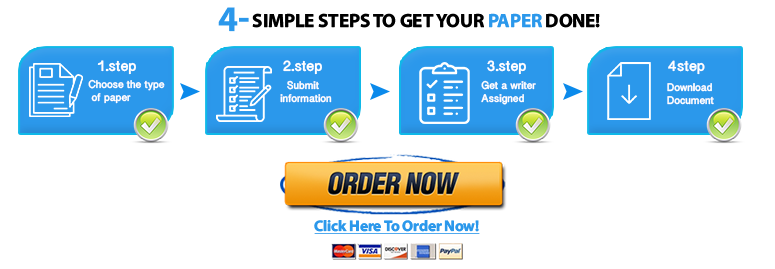

Leave a Reply
Want to join the discussion?Feel free to contribute!