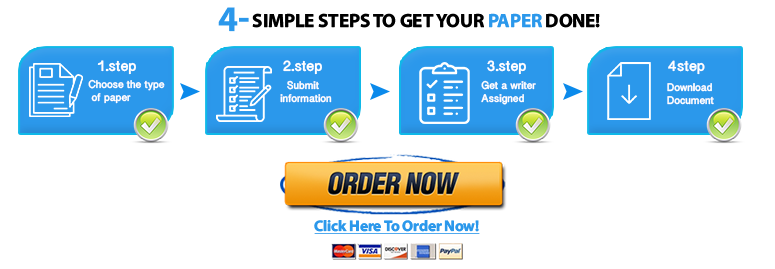Linux Implementation Proposal Client Response Memo
Linux Implementation Proposal Client Response Memo
This is an assignment that focuses on the Linux Implementation Proposal in writing a Client Response Memo. The paper discusses in length the Linux implementation.
Linux Implementation Proposal in writing a Client Response Memo
Instructions
Managing file systems, storage, and other hardware devices is critical for a Linux administrator. You’ll put these skills to use in this project. File Systems and Hardware Faster Computing is a growing company. As such, its technology will need to grow as well. Faster Computing will undoubtedly need to expand file systems—not to mention add new hardware and expand storage. Logical Volume Manager (LVM) will be a critical tool on the file system side. LVM allows an organization to manage storage logically rather than physically. This means that physical disks can be added to or removed from a storage pool on the fly. It greatly simplifies some of the tasks of storage management.
Additionally
For other hardware, Faster Computing will want to benefit from hot-swap devices. Hot swap allows hardware components that support it to be replaced on the fly if they fail, with no down time. Hot-swap devices can encompass everything from power supplies to hard drives. Monitoring and Managing Processes Your experience with Linux has taught you that it’s not uncommon for systems to run for months or even years without a single reboot. You know that in Windows, whenever updates are installed—or if the system is “acting up”—a common troubleshooting tactic is to reboot. But in Linux, it’s seldom necessary to reboot, and you have found that rebooting can cause issues in a production environment.
With this in mind, it will be critical for Faster Computing to be able to monitor and manage processes. There are many tools available for this, such as Top, which shows an overview of the main running processes on a system. Faster Computing will also need to understand how the logging process works in Linux. When there’s a system problem or failure, the logs can lead to the source of the problem. Without logs, troubleshooting certain issues would be difficult or impossible. Faster Computing was impressed with your presentation in Linux Migration Proposal (see attachment).
Questions
The company is interested in moving forward with the project, but the senior management team has responded to the presentation with the following questions and concerns:
1. How will security be implemented in the Linux systems—both workstations and servers?
2. End users have expressed some concern about completing their day-to-day tasks on Linux. How would activities such as web browsing work? Also, how would they work with their previous Microsoft Office files?
3. The current Windows administrators are unsure about administering Linux systems. How are common tasks, such as process monitoring and management, handled in Linux? How does logging work? Do we have event logs like we do in Windows?
4. Some folks in IT raised questions about the Linux flavor that was recommended. Additionally, they would like to see comparisons between your recommendation and a couple of other popular options. Then, what makes your recommendation the best option?
5. How does software installation work on Linux? Can we use existing Windows software?
6. How can Linux work together with the systems that will continue to run Windows? How will we share files between the different system types? The deliverable for this phase of the project is a memo. The recommended format is to respond to the questions in a bulleted format. Also, provide sufficient detail to fully address the questions.