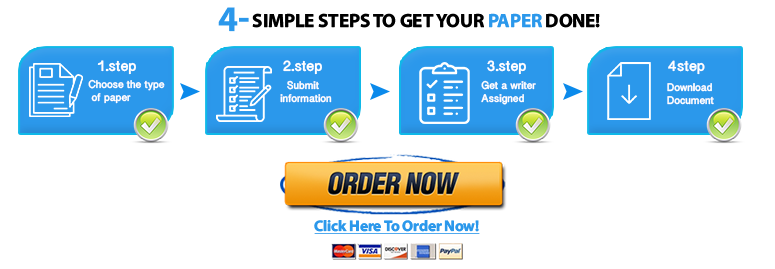Learning Curve Calculator Tool for MS Excel
Learning Curve Calculator Tool for MS Excel
This is a paper that focuses on the Development of Learning Curve Calculator Tool for MS Excel. The paper will identify the steps involved in the development process.
Development of Learning Curve Calculator Tool for MS Excel
Firstly, ensure you have viewed: Learning Curve Calculator (Setting up Excel Spreadsheet for Cumulative Average Model, Formulas) (https://www.youtube.com/watch?v=R8mIkaCb38s).This video demonstrates how to setup a Cumulative Average Model calculator in Excel. Then, complete the tasks for this activity.
Secondly, this activity addresses the following Module Outcome:
· Differentiate between alternative business processes utilizing the Plan-Do-Check-Act (PDCA) cycle, and various performance measures.(CO#1, CO#4)
Thirdly, view the Learning Curve Calculator video. This video demonstrates how to set up a Cumulative Average Model calculator in Excel. Then, complete the tasks for this activity.
TASKS
1. Create a Learning Curve Calculator similar to the one shown from the video Learning Curve Calculator.
2. Create a graph of Unit Cost versus Unit Number (displaying Learning Rate) for an initial unit cost of $100 and a production run of 1,000 units. Learning rates should vary from 60% to 100% and should use increments of 5%. Also, ensure you label the x- and y-axis and provide a graph title. Lastly, the graph should be in its own worksheet. For help with moving the graph to a new sheet, go to How to Move a Chart onto a New Sheet in Excel.
3. Using the same data from question 2 (above), graph the Cumulative Total Cost versus Unit Number. Then, select two learning rates (Option A and Option B). Answer the following questions:
a. If each 5% increment of learning rate costs $1000, which option (A or B) would result in a low cost (Cumulative cost for 1,000 unit run added to the learning rate cost)?
b. Does your answer change if your production run is 50 units and the learning rate cost is a one-time cost? Additionally, explain why or why not.
c. Explain how you could use the PDCA cycle to reduce the Cumulative Total Cost. Also, what are the tradeoffs to reducing Cumulative Total Costs?